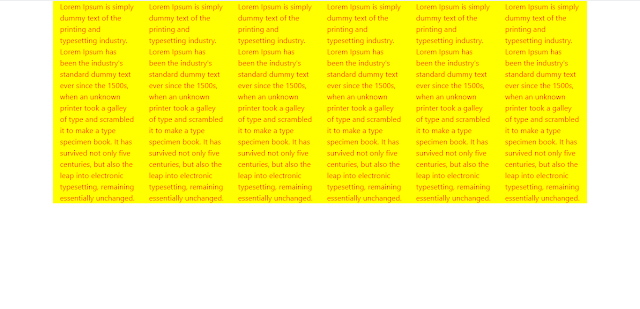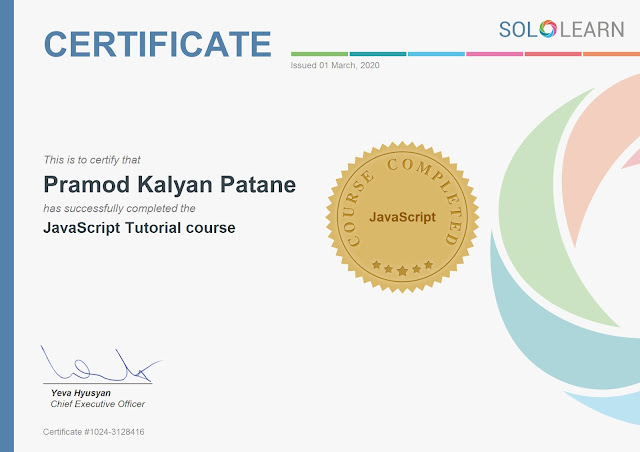index.html
<!DOCTYPE html>
<html>
<head>
<title>Simple Webside in CSS & HTML</title>
<link rel="stylesheet" type="text/css" href="style.css">
<meta charset="utf-8">
<meta name="viewport" content="width=device-width, initial-scale=1">
<!-- <link rel="stylesheet" href="https://maxcdn.bootstrapcdn.com/bootstrap/4.4.1/css/bootstrap.min.css">
<script src="https://ajax.googleapis.com/ajax/libs/jquery/3.4.1/jquery.min.js"></script>
<script src="https://cdnjs.cloudflare.com/ajax/libs/popper.js/1.16.0/umd/popper.min.js"></script>
<script src="https://maxcdn.bootstrapcdn.com/bootstrap/4.4.1/js/bootstrap.min.js"></script> -->
</head>
<body>
<header>
<section class="main">
<div class="logo">
<h1>My Portfolio</h1>
</div>
<nav>
<a href="#" target="_blank">Home</a>
<a href="about.html" target="_blank">About Us</a>
<a href="contact.html" target="_blank">Contact Us</a>
</nav>
</section>
<main>
<div class="infon">
<h2>Hello</h2>
<h1>This is Pramod</h1>
<h3>Software Developer</h3>
<a href="#" class="btn1" target="_blank">Hire Me</a>
<a href="contact.html" class="btn2" target="_blank">Contact</a>
</div>
<div class="image">
<img src="Butterfly.jpg" alt="Butterfly">
</div>
</main>
</header>
<footer>
<div style="padding: 5px;">
<br>
<h3>This site is created by Pramod.</h3>
<h3>All Rights reserved @Pramod</h3>
</div>
</footer>
</body>
</html>
about.html
<!DOCTYPE html>
<html>
<head>
<title>About me</title>
<link rel="stylesheet" type="text/css" href="style.css">
<meta charset="utf-8">
<meta name="viewport" content="width=device-width, initial-scale=1">
<style>
*{
padding: 4px;
}
.myTechBackground{
padding: 25px 70px;
font-size: large;
text-align: left;
}
</style>
</head>
<body>
<header>
<section class="main">
<div class="logo">
<h1>My Portfolio</h1>
</div>
<nav>
<a href="index.html" target="_blank">Home</a>
<a href="about.html" target="_blank">About Us</a>
<a href="contact.html" target="_blank">Contact Us</a>
</nav>
</section>
</header>
<div class="container">
<h1>About Me</h1><br>
<p>I am Pramod. My qualification is BSc Computer Science. I have
also completed Web Developement course from Felix-IT's Pune.
</p><br>
<h3>My Technical Knowledge is:</h3><br>
<hr>
<table class="myTechBackground center">
<tr class="header">
<th>Technology</th>
<th>My knowledge in %</th>
</tr>
<tr class="row1">
<td>HTML</td>
<td><progress id="html" value="85" max="100"> 85% </progress></td>
</tr>
<tr class="row2">
<td>CSS</td>
<td><progress id="css" value="80" max="100"> 80% </progress></td>
</tr>
<tr class="row3">
<td>Bootstrap</td>
<td><progress id="bootstrap" value="75" max="100"> 75% </progress></td>
</tr>
<tr class="row4">
<td>JavaScript</td>
<td><progress id="js" value="65" max="100"> 65% </progress></td>
</tr>
<tr class="row5">
<td>Angular</td>
<td><progress id="angular" value="60" max="100"> 60% </progress></td>
</tr>
<tr class="row6">
<td>JQuery</td>
<td><progress id="jquery" value="60" max="100"> 60% </progress></td>
</tr>
<tr class="row7">
<td>Core Java</td>
<td><progress id="java" value="70" max="100"> 70% </progress></td>
</tr>
<tr class="row8">
<td>MySQL</td>
<td><progress id="sql" value="75" max="100"> 75% </progress></td>
</tr>
<tr class="row9">
<td>MongoDB</td>
<td><progress id="nosql" value="40" max="100"> 40% </progress></td>
</tr>
<tr class="row10">
<td>DBMS</td>
<td><progress id="dbms" value="45" max="100"> 45% </progress></td>
</tr>
</table>
</div>
<footer>
<div style="padding: 5px;">
<br>
<h3>This site is created by Pramod.</h3>
<h3>All Rights reserved @Pramod</h3>
</div>
</footer>
</body>
</html>
style.css
*{
margin: 0;
padding: 0;
}
header{
width: 100%;
height: 500px;
/* background-image: linear-gradient(to left, white 80%, pink 20%) */
}
.main{
width: 100%; height: 20vh; background-color: lightblue;
display: flex; justify-content: space-between;
align-items: center;
/* background-image: linear-gradient(to top, white 90%, pink 10%) */
}
.logo{
width: 40%;
color: orange;
text-shadow: 1px 2px pink;
background-image: linear-gradient(#8d98e3 40%, #854fee 60%);
box-sizing: border-box;
}
.logo h1{
text-transform: uppercase;
animation: justanimate 2s linear infinite;
animation-direction: alternate;
}
@keyframes justanimate{
from{ padding-left: 40px; }
to{ padding-right: 40px; }
}
nav{
width: 60%;
/*background-color: yellow;*/
display: flex;
justify-content: space-around;
}
nav a{
text-decoration: none;
text-transform: uppercase;
color: black;
font-weight: 900;
font-size: 17px;
position: relative;
}
nav a:first-child{
color: #4458dc;
}
nav a:before{
content: " ";
position: absolute;
top: 100%;
left: 0;
width: 0;
height: 2px;
border-bottom: 2px solid #4458dc;
transition: all 0.4s linear;
}
nav a:hover:before{
width: 100%;
}
main{
height: 80vh;
display: flex;
justify-content: space-around;
align-items: center;
}
.image{
border-radius: 100% 0% / 100% 1% ;
background-color: pink;
background: pink;
}
.image img{
max-width: 250px;
height: 250px;
}
.infon{
text-transform: uppercase;
}
.infon h2{
font-size: 40px;
margin-bottom: 20px;
position: relative;
}
.infon h2:after{
content: "";
width: 43px;
height: 3px;
position: absolute;
top: 45%
}
.infon h1{
margin-top: 20px;
font-size: 70px;
margin-bottom: 10px;
}
.infon h2{
margin-bottom: 25px;
font-weight: 500;
word-spacing: 5px;
}
.infon .btn1{
text-decoration: none;
font-weight: 900;
font-size: 15px;
text-align: center;
padding: 12px 25px;
cursor: pointer;
text-transform: uppercase;
border-radius: 5px;
display: inline-block;
margin-right: 50px;
color: pink;
background-image: linear-gradient(to right, #4458dc 0%, #854fee 100%);
border: double;
box-shadow: 0 10px 30px rgba(118, 85, 225, .3);
}
.infon .btn2{
text-decoration: none;
font-weight: 900;
font-size: 15px;
text-align: center;
padding: 12px 25px;
cursor: pointer;
text-transform: uppercase;
border-radius: 5px;
display: inline-block;
margin-right: 50px;
color: pink;
background-image: linear-gradient(to right, #4458dc 0%, #854fee 100%);
border: double;
box-shadow: 0 10px 30px rgba(118, 85, 225, .3);
}
footer{
text-align: center;
color: white;
background-color: grey;
width: 100%;
height: 100px;
}
Output: